Dear followers,
as you may noticed when posting a new AD to your advertisment section, There is
no tool provided to add images and external links to your posted ADs, like the ones you have seen on the promo videos. and like those appearing on the image below
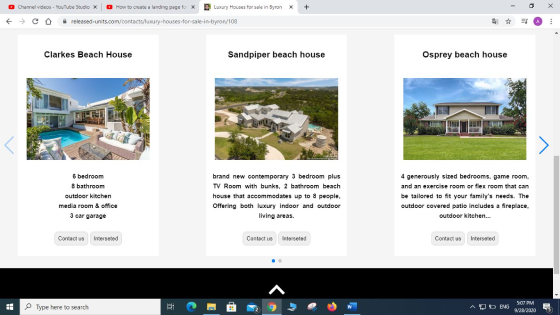
The answer for that question is cause the access to these features is gained only by invitation.
and the reason behind that is, making our builder completely free sometimes attracts non serious people to register and test for fun.
So,To make sure that our resources is dedicated to serious customers who really want to benfite from our services, we require
additional and simple steps before allowing these features to your page account.
Please follow these steps to allow these features:
- Login to your page account
- From the main page, click on "copy page link" button
- Navigate to this YouTube video
Click here
- Comment on the video with a short description of your landing page, then paste your page link.
- Make sure you subscribed to our YouTube channel
Click here




